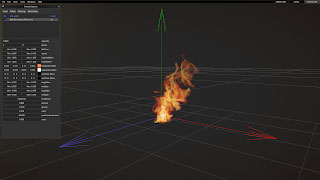VerusEdit is an official editor for Verus Engine
VerusEdit is built using Verus Engine. It is inspired by Blender and other amazing software.
VerusEdit Lite is a free version of VerusEdit with all available features.
VerusEdit has these features:
- Load and view existing X3D meshes.
- Convert your own glTF to X3D.
- Adjust materials and immediately see the results.
- View and adjust XAN animation files.
- Inspect number of vertices, faces and other parameters. See wireframe and bounds of the mesh.
- View and configure particle systems.
- Edit the terrain. Paint height and layers. Create new terrain using heightmap.
- Load level models and add their instances to the scene.
- Save your new level as XXX file. Also save motion and material files.
- VerusEdit also includes some demo meshes and levels.
There are 3 modes which you can choose: ANIMATION, LEVEL and PARTICLES.
VerusEdit also includes these standalone utilities:
- TextureTool – convert your color and normal map images to DDS with BC7 compression.
- PAKBuilder – build PAK files, which combine multiple assets into a single compressed file.
Almost all of the above files and formats are loaded and used by Verus Engine.